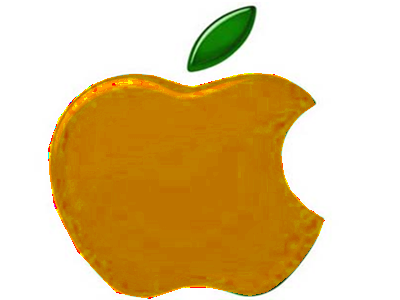this is my tutorial page
1.You make a circle.
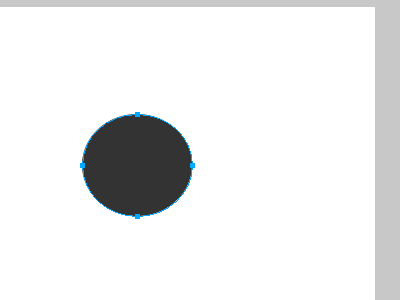
2. Change the fill mode to gradient, and the gradient mode to radial. It will create a rounded effect.
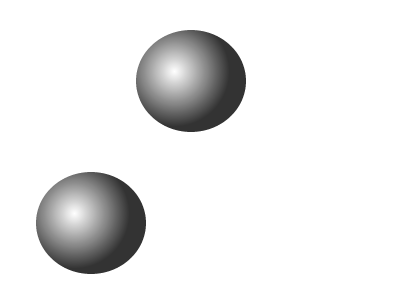
3.Now right click on the ball you created
go to covert symbol, a symbol properties box will show up and you can name it and then click on the graphics circle.
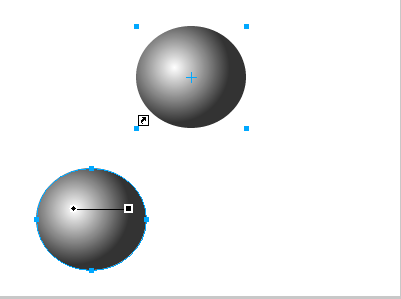
4. You want to make a couple more balls by duplicating them.
duplicating- right click ball, edit, duplicate (Ctrl+Alt+D)
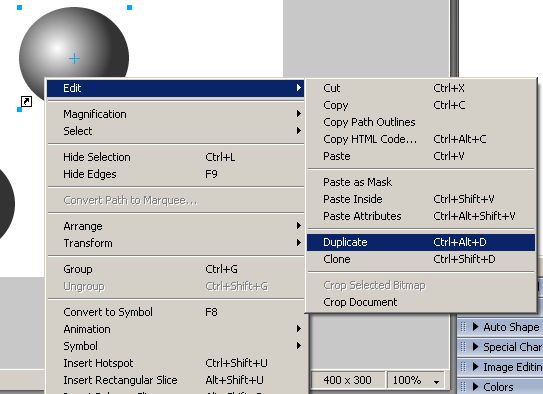
5. Now that you have copied a few more, space them out the way you want the to move.
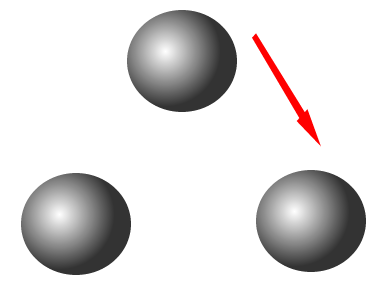
6. Now you can tween the symbols. Hold shift, and click on all of your copied calls. Next choose Modify > Symbol > Tween Instances.
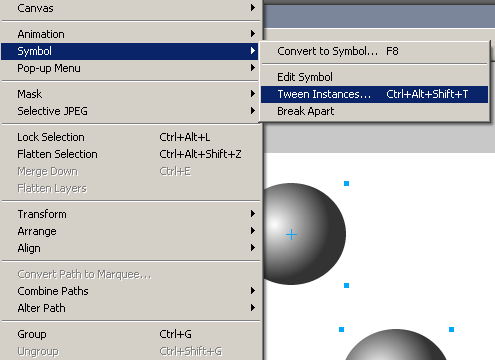
Now a box is going to pop up you want to chose 20 and click the "distribute to frames"
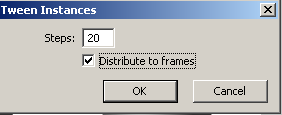
7. Save our animation as am animated gif, Choose File > Save As. make sure to click on the Save as type dropdown menu, and choose Animated GIF (*.gif).
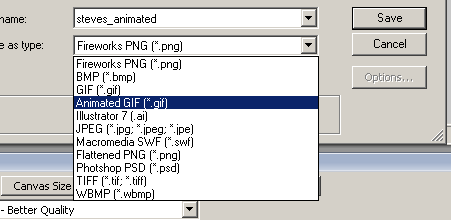
Done!!!!!!!!!!!!!!!!!!!!!!!!!!!!!!!!!!!!!!!!!!!!
URL - http://www.tutorialized.com/view/tutorial/Animation-and-Tweening/20665
other peoples tutorials
http://mayrax3.tripod.com/pages/tutorial.html

http://etnaaa.tripod.com/

http://isaacloc.tripod.com/pages/tutorial.html